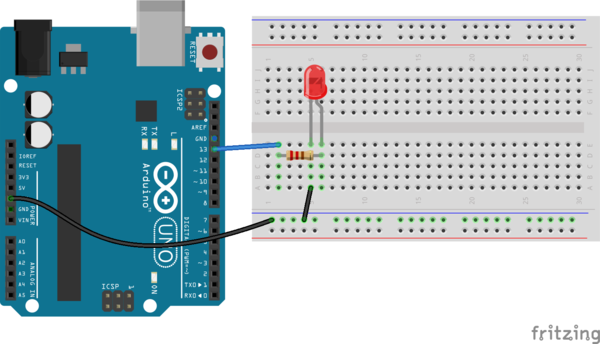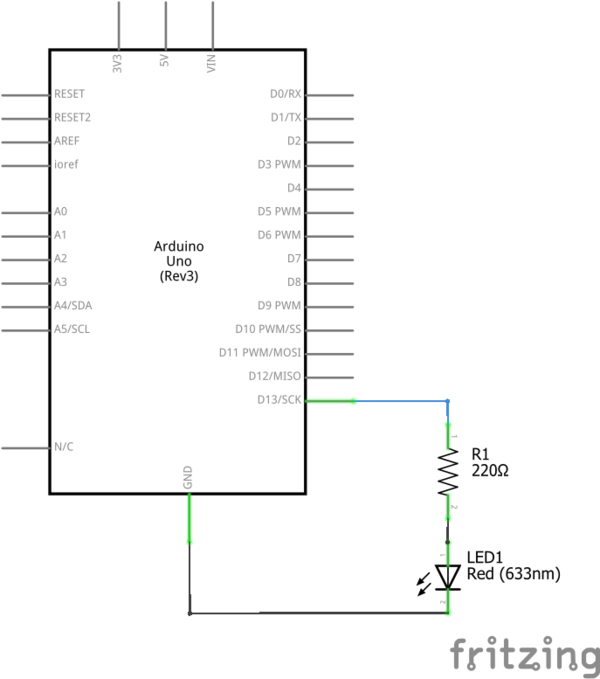LED am Arduino Uno: Unterschied zwischen den Versionen
K |
|||
| Zeile 1: | Zeile 1: | ||
| − | == Anschluss | + | == Anschluss einer LED an den Arduino == |
| − | + | Zum Anschluss einer [[LED_Leuchtdiode|LED]] an ein Arduino Board wird ein Digital Ausgang und ein Widerstand von 220 Ohm benötigt. | |
[[File:LED-Arduino_wiring.png|600px|LED Verdrahtung]] | [[File:LED-Arduino_wiring.png|600px|LED Verdrahtung]] | ||
| Zeile 13: | Zeile 13: | ||
/* | /* | ||
Blink | Blink | ||
| − | |||
| − | |||
| − | |||
| − | |||
| − | |||
| − | |||
| − | |||
| − | |||
| − | |||
| − | |||
| − | |||
| − | |||
| − | + | Schaltet eine LED im Rythmus von einer Sekunde an und aus | |
| − | |||
| − | + | Dieses Beispiel aus dem Fritzing Creator Kit: www.fritzing.org/creator-kit. | |
| − | |||
*/ | */ | ||
| + | int led = 13; // ganzzahlige Variable led wird deklariert | ||
| − | + | void setup() { // die setup()-Methode wird einmal ausgeführt | |
| − | void setup() { | + | pinMode(led, OUTPUT); |
| − | |||
| − | pinMode( | ||
} | } | ||
| − | // | + | void loop() { // die loop()-Methode wird immer wiederholt |
| − | + | digitalWrite(led, HIGH); // schaltet die LED ein | |
| − | digitalWrite( | + | delay(1000); // hält das Programm für 1000 Millisekunden an |
| − | delay(1000); | + | digitalWrite(led, LOW); // schaltet die LED ab |
| − | digitalWrite( | + | delay(1000); // hält das Programm für 1000 Millisekunden an |
| − | delay(1000); | ||
} | } | ||
</syntaxhighlight> | </syntaxhighlight> | ||
Version vom 19. Februar 2018, 22:15 Uhr
Anschluss einer LED an den Arduino
Zum Anschluss einer LED an ein Arduino Board wird ein Digital Ausgang und ein Widerstand von 220 Ohm benötigt.
Programm für den Arduino
/*
Blink
Schaltet eine LED im Rythmus von einer Sekunde an und aus
Dieses Beispiel aus dem Fritzing Creator Kit: www.fritzing.org/creator-kit.
*/
int led = 13; // ganzzahlige Variable led wird deklariert
void setup() { // die setup()-Methode wird einmal ausgeführt
pinMode(led, OUTPUT);
}
void loop() { // die loop()-Methode wird immer wiederholt
digitalWrite(led, HIGH); // schaltet die LED ein
delay(1000); // hält das Programm für 1000 Millisekunden an
digitalWrite(led, LOW); // schaltet die LED ab
delay(1000); // hält das Programm für 1000 Millisekunden an
}